
Here is another post of all bugs and bug fixes that we can find in Ghostbusters World after the maintenance update is complete. Please comment on changes that you find in the game to help other players out as well. We’ll keep updating this page with any and all changes we find after the update is live.
Updates and Changes (February 25, 2019)
- IMPORTANT: As of March 1, 2019, there is an update in Google Play. It updates the game to version 1.15.2. This update hasn’t been reported yet for iOS, but could be close behind.
- Improved PKE meter UI. UI for scanning for ghosts with the PKE meter in AR Mode has been improved. I might try out AR Mode again to see what’s new. But if you regularly use AR Mode with the PKE meter, please let us know in the comments. Is it better?
- Adjusted Counter-attack response times. The counter attacks appear to be reversed, and the UI has changed. Now instead of tapping to get a “fantastic” counter right at the start, you are rewarded for waiting to counter at the last second.
- Easier Switching Between Traps. New button allows us to change traps mid-capture battle! This is one of the upgrades that I personally have wanted the most. I was tired of changing out my traps whenever I saw a stronger ghost, and sometimes I would forget to change it back and waste a great trap on a lower tier ghost. This is a fantastic change.
- More Information to player’s HP Display. Now, when you’re in a capture battle, you can see a smaller HP display that includes your HP in numbers with the percent remaining afterword, for example: 880/880 (100%). It also has your in-game name next to it.
- Runes are working in PVP. This is a game changer for PVP battles. It appears that Runes are now working! A lot of players are reporting getting destroyed by teams they didn’t expect to be defeated by. Time to start learning about Runes.
- The title screen and logo. The title screen is the same.
- Bug Fixes: The sort button on Inventory was broken after the update from January 18. This update fixes it. Sorting is back!
- They also fixed the grade display on the PVP charts. As more players log-in to the game, and play PVP again, their team’s grades are corrected on the charts. For now, all of the grades are blanked out until they can show correctly.
- Bug Introduced: PVP crashes the app or just takes one of your tickets and doesn’t start the battle. To correct this, reboot the game after the update completes (including the 2 MB additional download that happens after the app is finished updating from Google Play or the App Store). You should be able to get going on PVP after that.
- Update (March 1): Seems to be fixed on Android, iOS to follow.
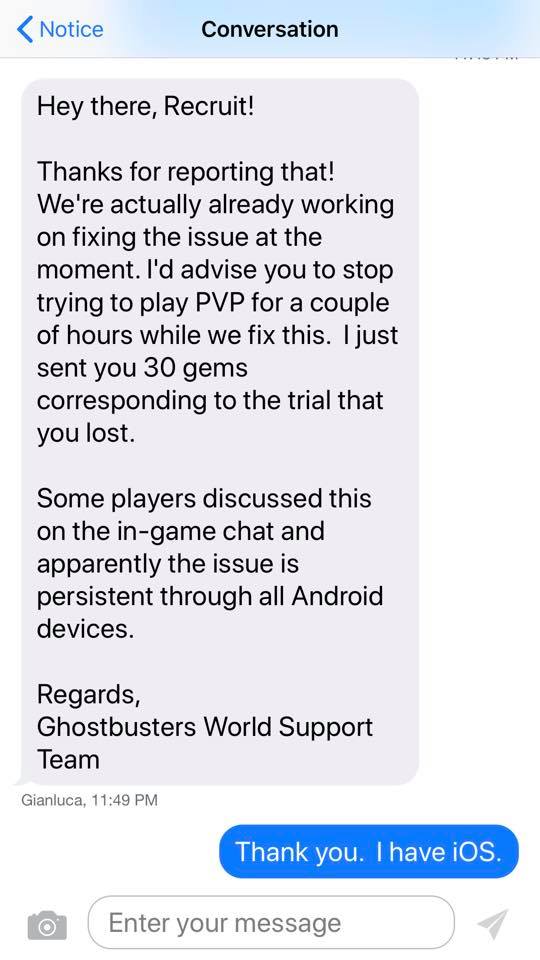
- Bug Introduced: The Virtual Pad follows your finger around on boss battles. It doesn’t remain locked to the bottom of the screen
like it does with regular ghosts. It is also more touch sensitive. To move around on the screen, for now, use the empty space above the virtual pad (for regular ghosts). For the bosses, please let support know how you feel about it. This has to be a bug, right?- Update (March 1): Seems to be fixed on Android, iOS to follow.
- Bug Introduced: It’s been reported that for some, a regular capture battle has caused the game to crash. The user reports that the ghost battle loading screen will show up and then the game will crash.
- TO CONTACT SUPPORT IN GAME: Menu > NOTICES > Chat button in the top-right corner.
- Nerfed Ghosts: None that we’ve found yet
- Buffed Ghosts: None that we’ve found yet
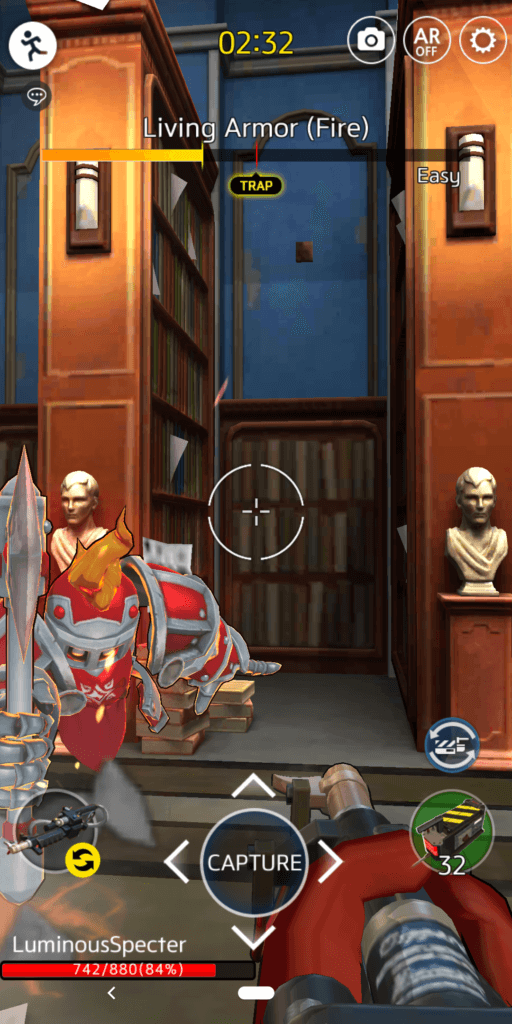
Switch Traps Button 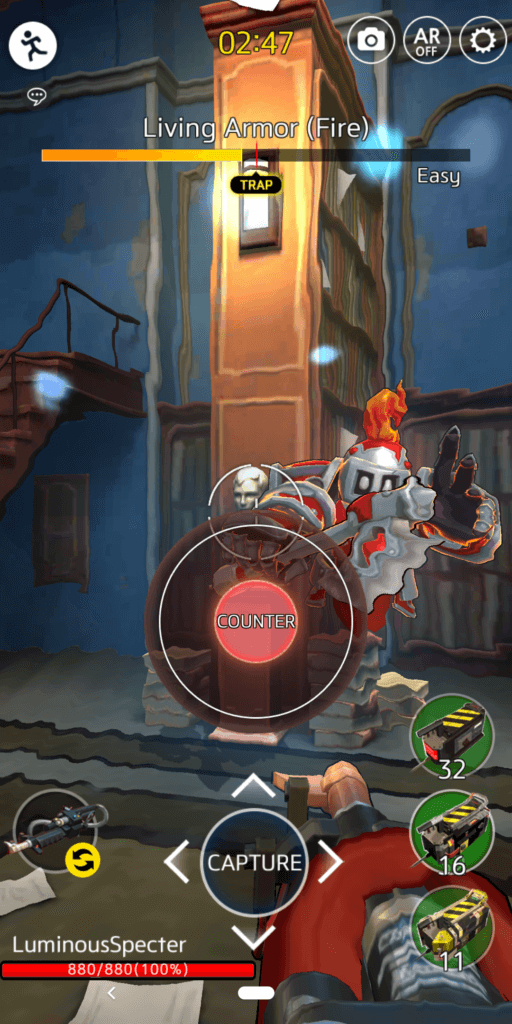
Trap Buttons (Know your traps)
- Please comment with any other changes, bugs, etc that you find. We’ll keep updating the list.
Game - Update (March 1): Game is now Ver. 1.15.2




Using an iPhone 6 (an older phone, I know, and that may contribute to the issues) and the game crashes constantly. Fortunately I’ve never had it happen during a battle (that would probably make me quit playing if it happened often) but almost every time I click on the Character & Equipment button to upgrade my weapons it will crash twice before I can upgrade.
I also get regular crashes when opening/in the Ghost Collection screen, or when opening a ghost’s profile. Sometimes it just crashes when I walk within range of a gate, especially if I tap the gate as new ghosts spawn around it/
And as I type this, the game just crashed without me even touching my phone – I just had it open on the menu with the Character & Equipment, Ghost Collection etc. buttons and it crashed without my touching anything.
Still plenty of work to do for this game to be stable – at least on my device.
Here we are like a month later, and the game is still unplayable. They seemed to have fixed the PVP bug, but the game crashes 75% of the time when you go into battle to capture a ghost. I have now given up hope they will fix it. Glad I didn’t waste any money on the game, I suggest no one does. It is a shame, because it was really fun.
Are you playing with AR on, or Virtual Pad? Because I suggest switching to Virtual Pad. I have only ever had one crash when capturing a ghost, and that was with AR mode. I am not going to stop spending money on the game.